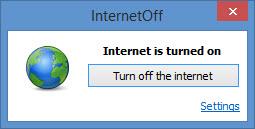InternetOff
3.0.1.68
Size: 1.9 GB
Downloads: 9007
Platform: Windows (All Versions)
Nowadays, an Internet connection is essential to any computer, but it can also distract you from your work. Instead of focusing on a project, you may spend your time on entertainment websites, saying that you will watch just one more video, which everyone knows that it is never true. If you don't need any online materials, you can just disconnect from the Internet, to eliminate any distractions. InternetOff was created specifically for this purpose. Instead of navigating through menus, you only need to click a button to disable your Internet connection.
InternetOff is distributed as a freeware application. You can use it on Windows XP, Vista, Win 7 and Win 8. It doesn't take too long to complete the installation process and you don't have to make any complex settings. The hardware requirements are modest and you don't have to install any prerequisite tools.
The application comes with a compact user interface, which displays a single button. Clicking this button will turn off the Internet connection immediately. If you click the button a second time, the application will present a series of options, for turning on the connection for a limited period of time, from 5 minutes to one hour. Of course, it is possible to enable the connection permanently.
InternetOff works in the background and its user interface can be accessed through a system tray icon. You can open a general settings menu, by clicking a hyperlink, beneath the on/off button. Besides setting the application to start with Windows and enabling automatic updates, you can also set InternetOff to display the remaining time on the screen, if you enable the connection for a limited time.
It is also possible to set up a master password, which can be quite useful if you wish to prevent your children or employees from abusing their Internet privileges. If someone attempts to manually enable the Internet connection, from the Windows Control Panel, the application will turn it off again automatically.
Pros
You can disable your Internet connection with a single click. The connection can be re-established permanently or temporarily. Also, InternetOff can be password-protected, to prevent children or employees from connecting to the Internet without permission.
Cons
You can't define your own time period when temporarily enabling the connection. While using InternetOff, you or your children can focus on important offline projects, without being distracted by the Internet's endless contents.
InternetOff
3.0.1.68
Download
InternetOff Awards

InternetOff Editor’s Review Rating
InternetOff has been reviewed by Frederick Barton on 27 Jan 2014. Based on the user interface, features and complexity, Findmysoft has rated InternetOff 5 out of 5 stars, naming it Essential